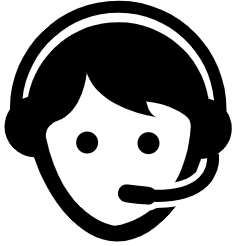This post talks about the best apps and AI tools for students in 2024 that are: Grammarly, Notion, Forest, ChatGPT, Beautiful AI, Rumie, Zotero, Canva, and Filmora.
I remember my high school experience as exhausting. Since it was private, the workload was intense, and I spent most of my time doing homework, assignments, projects, and in class. Did I want to spend my evenings doing these? No. Did I have to keep my grades high because I needed a scholarship? Yes. And sometimes it was so overwhelming that I just felt like throwing in the towel and hoping for the best.
Doing research, writing information, making presentations, editing videos, looking for valuable information, organizing all of it. It was just too much, and if you’re a student, you probably feel the same way, especially if at the same time you have other activities going on. Maybe a job, a sport you practice, a hobby, or if you just wanted a free space for you to relax and stop stressing about school.
As school got harder throughout the years, I started figuring out that there is a lot of information and tools on the internet, so one of them should help me. So I started to search for the best free tools available that can actually improve my workflow and reduce the time I spend on doing homework. After applying these in my life, not only did I gain a scholarship because my high grades and my works were presented to other students as an example or a reference, but also improved my workflow and time I spent doing these assignments. After years of trying different tools, here is my personal recommended tools for students, note that all of these are from different tasks and they’re to help you improve in different areas of work like writing, designing, organizing, studying, taking notes, researching.
Why use this tools?
It kinda depends on what your goals are in the short and long term. If you want to have better notes and spend less time doing these tedious assignments by optimizing your time and skills then this list of tools is going to help you a lot. Or if you want to have a space and time for your personal development journey at the same time that you still get to complete all your tasks and responsibilities. If you really want to use your very precious time to give value to your life so you can be closer to your goals then yes, this would help. With these tools, I went from 5 hours of research, editing, and presenting to 30 minutes of work without having to search how these tools work because they’re so easy to use.
So here is the list:
The best apps and AI tools for students:
Grammarly
Helps students improve their writing skills by detecting grammar, spelling, and punctuation errors. It’s beneficial for essays, research papers, and other written assignments. As students, we are not always the best at building texts that make sense and can accomplish the purpose of the writing of it. Schools have been trying to teach students how to do this forever. It’s just that expressing ideas that make sense and can be perceived as such for other readers is one of the toughest things a person can achieve. Grammarly has an AI software that not only checks your grammar errors but can help you reword paragraphs and emails, write a cover letter for landing a job, write articles, reports, thesis statements, and much more tools only by writing a simple prompt that is high quality, relevant, and personalized. You just need an idea and let Grammarly do the rest.
Notion
Notion is one of my favorite tools out there. Not only is it free but the tools it offers for productivity, time management, organization, note-taking. You can either get a template or start your page from scratch. Notion is often used as a digital notebook for students where you can keep track of your subjects, grades, important dates, assignment due days, add links, reminders, add photos, gifts, connect to your calendar, do formulas and so much more. I personally use Notion for organizing my whole life from my assignments, personal projects, finances, journaling, to even sticky notes. If I were to pick just one tool out of the whole list, it would be Notion.
This is my personal home in Notion, I have divided it into aspects of my personal life.
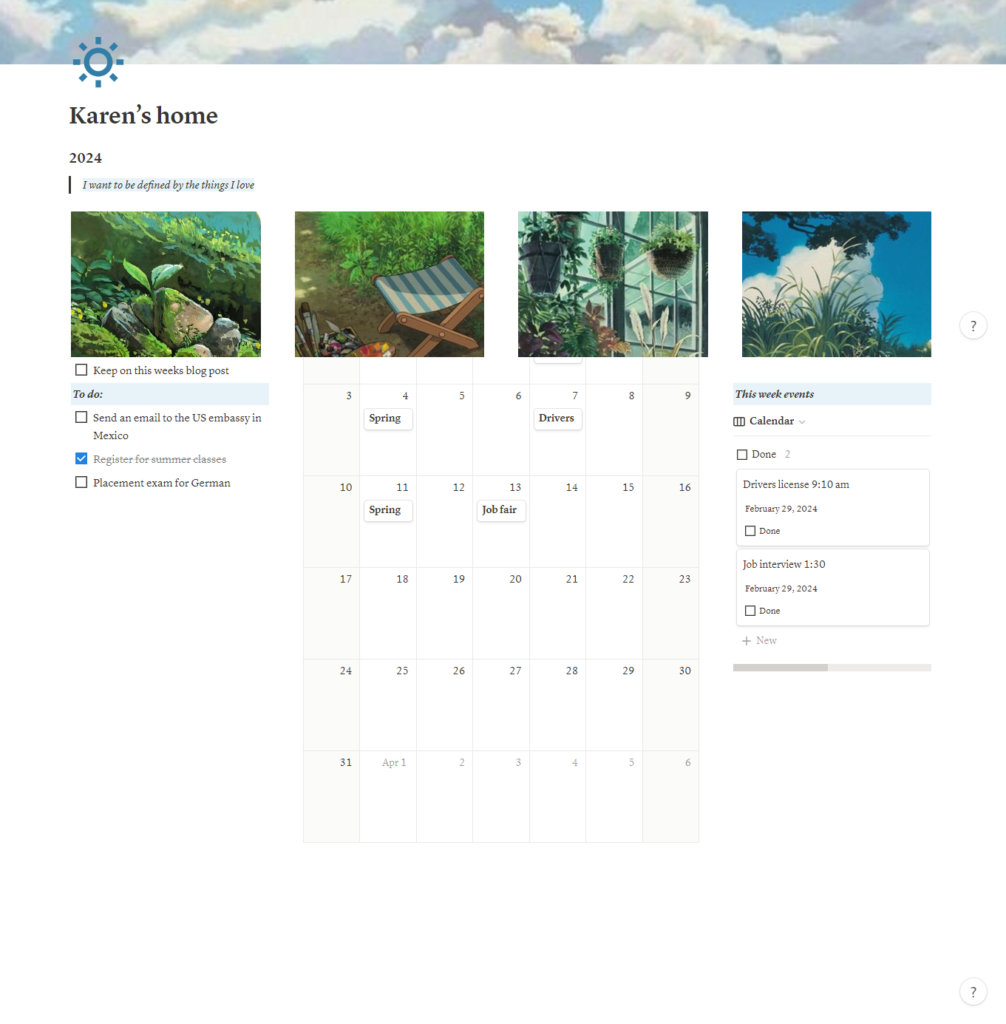
This is my student dashboard here I organize all my tasks and info related to school
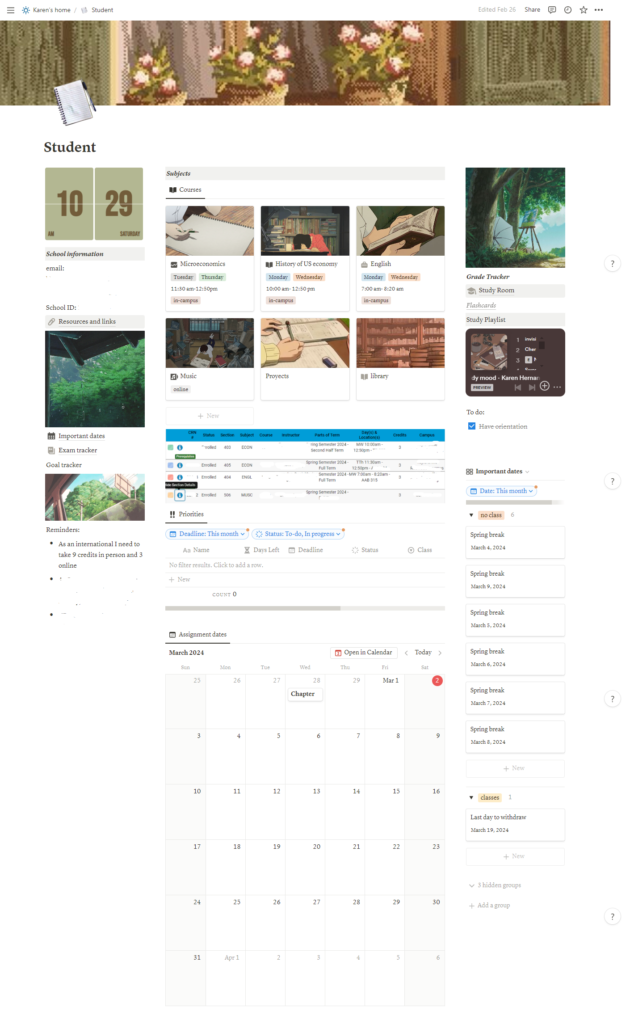
Forest
Have you ever wanted to focus on doing an assignment but you get distracted by scrolling on your phone? If you’re from this planet then you probably had. I present you Forest, this is an app that helps with time management by encouraging focus and productivity. Users grow virtual trees by staying focused, and can track their progress over time. What happens if you leave the app? Your tree is going to die and nobody wants that so you will feel motivated into doing your tasks. This is such a great app for us that don’t feel motivated into doing tasks and also a great way for staying focused. The best part is, Forest actually partnered with a real-tree planting organization and so far they had planted over a million trees. So do the planet a favor and download this app.
Chat GPT
Of course, this is one that most of us know and use, but the importance of the correct use of ChatGPT is fundamental for getting the greatest results possible, and no you don’t need to study prompt engineering and you don’t need to pay for the latest version for getting the best responses out of this amazing AI tool. Here are some tips for using ChatGPT for students that are looking for concrete results:
- Make it act like a professor
- Ask to grade you by showing your rubric criteria and your work
- Make it act like a professional in the field you’re trying to understand and make it explain it to you
- Make it write in a writer’s style (write a short story about a fairy in the woods in the style of J.K Rowling)
- Make ChatGPT do resumes, express the information in bullet points, write the main ideas, make a critique etc.
If you want to know more about how to use ChatGPT in the most useful way make sure to write a comment or send us an email and we’ll create the content for you.
Beautiful AI
Imagine ChatGPT and graphic design and PowerPoint combined, that is what Beautiful AI is all about. This amazing AI tool transforms your text or idea for a project into a reality. Powered with AI prompting you can type your idea for a presentation, a chart, a timeline, or any digital design that you have in mind. This tool is so powerful because not only does it save you time from your busy schedule but it organizes it, offers suggestions, gives you relevant ideas for your tips of context, the ability to edit or add your pictures and external media. You don’t know how to prompt your idea? No worries they have a ton of different premade templates that you can choose from that are easy to edit and super impressive design-wise. If you value your time as much as I do but at the same time you want to still achieve all your daily tasks and goals this is the way to go. Personally, being a perfectionist I used to spend hours trying to make my designs as aesthetically pleasing as possible but with this tool, I can focus my time and energy into my hobbies and interests at the same time that I can maintain a consistent pace and workflow.
If you’re a student then you’re in luck because they offer special plans just for students! You can check their offer here: https://www.beautiful.ai/education
This is an example of a presentation I asked the AI to generate, the prompt was: write a presentation explaining the Big Bang Theory to a pirate
Rumie
The internet is full of information and often searching information in Google might feel overwhelming with all the information there is around and very long texts of information that we have to read just to get an answer. If you’re one of those persons that get tired to look around for information in long texts of information and just want to get to the answer then Rumie is your best shot. This is an organization made for learners by experienced volunteers that share valuable information. This is the perfect platform if you’re young and interested in learning since their content is just 6 minutes long! No more reading huge articles with lots of filling information. This platform is also set like a social media so it’s very easy to navigate and you’ll have access to free and the most important FAST information. Do you have a very specific question? Don’t worry someone in Rumie already went through what you did, how about you learn how.
Zotero
Have you ever found useful information in an article that you might use in the future? And then the time comes from where that information is going to be valid but you no longer remember it? Then you can use Zotero that is a reference management tool that helps students collect, organize, and cite sources for research papers and projects. It’s known for its browser extension that allows users to save references with a single click. This means you can add it to Google Chrome, Firefox, or Safari and save the article’s reference for later consultation, it’s almost like having a digital library. You don’t feel like saving research papers? Zotero is not limited to articles only, you can also add PDFs, images, and audio files. You can organize your information in the way that best describes your style. In the academic aspect, this is a tool that can help your workflow by managing your research materials, citing sources, and creating bibliographies, ultimately saving time and ensuring the accuracy and integrity of your academic work.
Canva
Canva is a versatile graphic design platform that offers a wide range of templates for creating visually appealing presentations, infographics, posters, and more. It’s user-friendly and perfect for students who want to create professional-looking visuals for their projects. The best part is, it’s totally free for students and you can access premium content and tools if you sign up with your school’s email account. Even professionals in areas like Marketing use Canva as their favorite design tool. Canva is so friendly with people with zero expertise in design it’s as simple as dragging the object or tool you want to use. Here is the link for you to sign up as a student in Canva for free: https://www.canva.com/education/students/
I actually made this flyer in less than 10 minutes. Cool, huh?

Filmora
Filmora is a video editing software that I’ve been personally using since forever for school projects and contests. With Filmora, I won over 3 contests that involved video making. I use this tool because of its practiceness and easiness, I didn’t have to spend a lot of time trying to understand how it works since it’s very easy to navigate and the tools that they offer are very complete and appropriate. The designers of this platform planned for Filmora to be as user-friendly as possible and it makes it very accessible and easy for beginners to start. Filmora has recently added AI into their software which makes it even faster to create the most professional content without spending hours editing. So, if you’re into video editing or you simply have a video project I recommend using Filmora.
Have an idea, suggestion or question about this post? Make sure to write down a comment or send us an email!